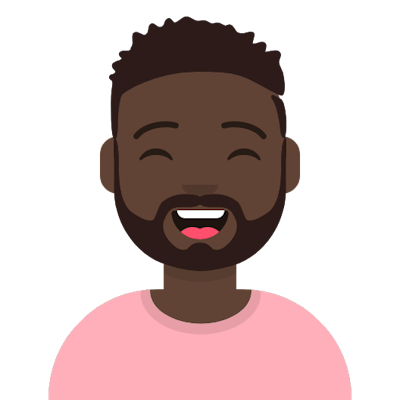A programmer enjoying editing digital art
In the realm of software development, JetBrains has long been synonymous with excellence. Their products, like IntelliJ IDEA and PyCharm, have helped countless developers write clean, efficient code. Now, JetBrains is stepping into a new domain with the launch of “Writerside,” a new purposed built Integrated Development Environment (IDE) that’s tailored for the world of documentation. In just three minutes, we’ll explore the benefits of using Writerside and why it’s a game-changer for anyone creating documentation.
The Power of Writerside
1. Tailored for Documentation:
Writerside is not just another text editor or word processor; it’s a purpose-built IDE for documentation. It understands the unique challenges and requirements of technical and non-technical writing. Whether you’re creating user manuals, API documentation, or even blog posts, Writerside has the tools you need to make your writing shine.
2. Familiar and Intuitive Interface:
If you’ve used JetBrains IDEs before, you’ll feel right at home with Writerside. The interface is designed for maximum productivity and minimal distraction. Features like code folding, syntax highlighting, and an intelligent auto-suggestion system make it effortless to create organized, well-structured documents.
3. Markdown and Beyond:
Writerside supports various markup languages, including Markdown, reStructuredText, and AsciiDoc, allowing you to choose the format that suits your project best. Writerside provides live previews, so you can see exactly how your document will appear as you write.
4. Collaboration Made Easy:
Collaboration is often a challenge in the world of documentation. Writerside addresses this with built-in version control system integration, making it simple to track changes, collaborate with team members, and manage document versions effectively.
5. Integration with Your Favorite Tools:
JetBrains is known for its commitment to integration. Writerside is no exception. It seamlessly connects with popular tools like JIRA, GitHub, and Confluence, streamlining your workflow and ensuring your documentation is always up-to-date.
6. Smart Templates and Snippets:
Creating consistent, professional-looking documents is a breeze with Writerside’s smart templates and snippets. Whether it’s API reference documentation or a product user guide, you can rely on predefined templates and easily customizable snippets to maintain a cohesive style throughout your work.
7. Powerful Search and Navigation:
Find what you need when you need it. Writerside offers robust search and navigation tools, including full-text search, code-based search, and a powerful document structure view, allowing you to quickly locate and reference information.
8. Extensible and Customizable:
Just like other JetBrains IDEs, Writerside is extensible and customizable. You can install plugins to enhance its capabilities or tailor it to your specific needs, making it a versatile platform that can grow with you.
✨Bonus: Turn existing MD files into a documentation project
Conclusion
Writerside is the IDE that writers have been waiting for. It’s not just a text editor; it’s a comprehensive environment that empowers you to create top-notch documentation efficiently and collaboratively. Whether you’re a technical writer, a developer documenting your code, or anyone tasked with producing quality documents, Writerside is here to make your life easier and your work more effective.