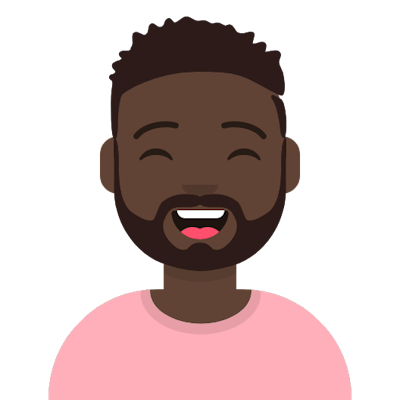Say Goodbye to Nano, Vim, and Neovim: Meet Your New Terminal-Based Text Editors!
Are you tired of the same old terminal-based text editors? Looking for a fresh and more efficient way to work with your code and text files? In this quick 5-minute read, I’ll introduce you to some exciting alternatives to nano, Vim, and Neovim that are changing the game. Let’s dive in and discover the key features and benefits of these text editors:
1. Ox Editor: The Elegant Newcomer

Ox Editor is an up-and-coming terminal-based text editor that’s gaining recognition for its simplicity and elegance. It’s designed with a focus on providing a modern and user-friendly experience for developers and system administrators. Here’s a more detailed look at Ox Editor’s key features and benefits:
Syntax Highlighting: Ox Editor boasts robust syntax highlighting for a wide range of programming languages. This feature ensures that your code is not only easy to read, but also helps prevent errors by highlighting syntax mistakes in real-time.
Auto-Completion: Coding becomes a breeze with Ox Editor’s built-in auto-completion. It suggests code snippets, functions, and keywords, helping you write code faster and with fewer errors.
Customizability: Ox Editor supports a rich plugin system, allowing you to customize your editor to your preferences. Whether you need additional functionality or wish to change the editor’s appearance, Ox Editor can adapt to your needs.
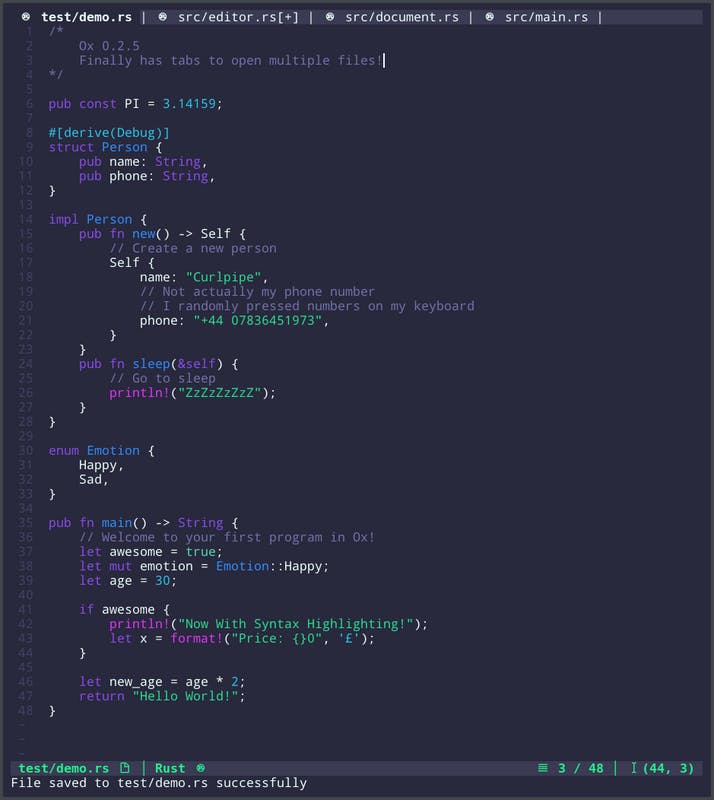
You can view the GitHub repo here.
2. micro: Minimalism Meets Power

Micro is a testament to the idea that a lightweight, minimalistic design can still deliver power and efficiency. It’s an ideal choice for those who appreciate a clean and straightforward approach to text editing:
Ease of Installation: Micro’s installation process is remarkably simple and quick, making it accessible even for beginners. You can have it up and running in no time.
Plugin Support: While Micro is minimalist in design, it supports a growing library of plugins. These plugins expand its functionality, so you can add features as required without sacrificing its simplicity.
Keybinding Customization: One of Micro’s standout features is the ability to personalize your keybindings. This means you can tailor your workflow to your exact preferences, speeding up your editing process.
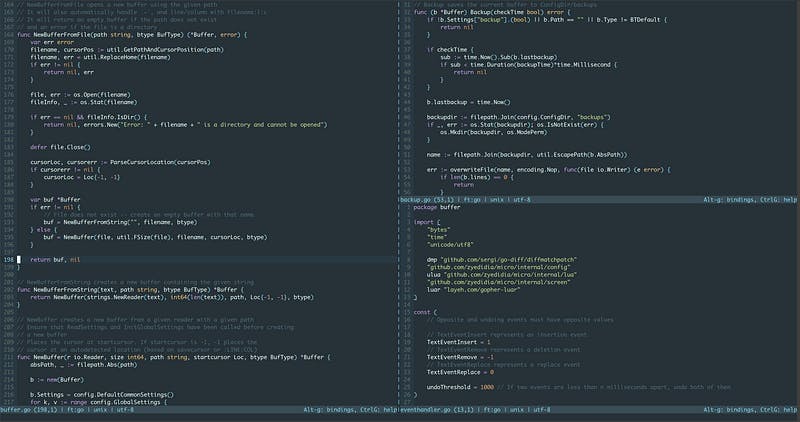
You can view the website here.
3. Helix: Speed and Extensibility

Helix is the choice for those who demand speed and extensibility in a text editor. It’s optimized for efficiency and tailored for productivity:
Incredibly Fast: Helix is known for its lightning-fast performance, even when handling large files. You won’t experience slowdowns or lag when working with code or text documents.
Powerful Search and Replace: The editor’s advanced search and replace functionality allows you to make extensive changes to your code or text files effortlessly. This is a huge time-saver for developers.
Extensive Configuration: Helix offers an extensive configuration system that allows you to fine-tune the editor to your specific requirements. This level of customization ensures Helix adapts to your workflow seamlessly.

You can view the website here.
4. ash: The Linux-Exclusive Contender

If you’re a Linux user, ash is a text editor that’s designed with your needs in mind. It’s all about minimalism and efficiency, making it a great choice for those who live in the command line:
Minimalistic Design: ash is all about simplicity. It’s a no-frills text editor that allows you to focus on your work without any distractions, making it perfect for Linux enthusiasts.
Optimized for Linux: ash is exclusively designed for Linux systems. This means it seamlessly integrates with your Linux environment, taking full advantage of your system’s capabilities.
Efficient Navigation: ash comes with keyboard shortcuts that are optimized for Linux users. This allows you to navigate through your code or text files swiftly, making it an efficient choice for terminal-based editing.

You can view the website here.
The best part about these alternatives? They are actively developed and have vibrant communities that are constantly improving and adding new features, and all open-source.
So, if you’re ready to break free from the traditional terminal-based text editors and embrace new, feature-rich alternatives, give Ox Editor, Micro, Helix, or ash (if you’re a Linux user) a try. You might just find your new favorite text editor that suits your workflow like never before.
In just a few minutes, you’ve discovered a world of possibilities beyond Nano, Vim, and Neovim. These alternative text editors are designed to enhance your productivity and provide a fresh, engaging, and efficient experience. It’s time to step into the future of terminal-based text editing!